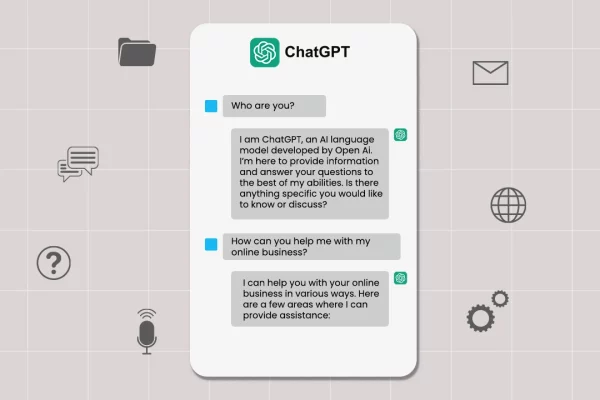Creating an online store may sound like a humungous task, but it can be rewarding for your business when done right with a professional website builder. An eCommerce Website Builder is a platform that lets you create a website without having to code or design it yourself.
In this blog, we’ve compiled every information about eCommerce Website Builders.
What is an eCommerce Website Builder?
Whether you have a brick-and-mortar shop and looking to espouse a digital bandwagon or you’re completely digital, trying to create a memorable online shopping experience for your customers, the one thing which is requisite is to have a nice-to-look-at eCommerce Website.
As the eCommerce evolution awaits, it’s not enough to have just a website or create an online store. For your customers to continue to shop on your site, the website must have the best eCommerce website design templates, functionality, design, and capability to create that memorable experience.
Today it’s critical to build your own eCommerce store in a way that is not only cost-effective for you but easy for your customers to navigate. The top 3 most important features for buyers when shopping online are fast loading speed, easy navigation, and clear product images (Source: Invesp).
Also, how an e-shop is built can make the difference between buyers making a purchase or moving on to another brand.
The benefits of using an eCommerce Website Builder
Creating an eCommerce Website Builder from scratch can be intimidating. A good eCommerce Website Builder can help businesses tackle the hassles of eCommerce and get you set up a beautiful online store, fast. So that, you can start making sales immediately.
1. Quick website design
When it comes to coding and programming, if you are a novice, do not worry, eCommerce website builder tools come with dozens of ready-to-use website templates or themes that can be tailored to your business’s unique needs.
An eCommerce website builder can help you create an online store in minutes with customizable and intuitive designs — all while impressing customers and raising revenue. Mostly, all of them are A.I.-powered designs that create a custom website faster.
2. eCommerce integration
Mostly all eCommerce Website Builders offer multiple features, themes, and other tools that qualify your eCommerce website up and running. Seamless integrations make the shopping experience for your customers hassle-free.
When integrated right inside your dashboard and optimized for both desktop and mobile devices, the eCommerce store interface lets you easily add new products, organize your inventory, view sales reports, track orders, and much more. With an easy shopping experience, dynamic product pages, and an upfront checkout and payment process, your customers will have a great shopping experience on any device.
3. Social media integration
Today, having a strong social media presence is as necessary as having a website. When potential customers search for your business on Google, it’s likely that along with your website, your social media pages will also show up, and they might visit those to learn more about your business. Integrating your website with social media would enable your business to extend its social presence and stay better connected with your social network.
Mostly, eCommerce website builder comes with built-in social media integrations, so you don’t have to navigate an app marketplace or install any plugins.
4. Cost-effective
It becomes needless to hire a web designer each time you want to update your website or add more content or images when you use an eCommerce website builder.
5. Time saver
While managing your business, you’re already pressed for time. When using an eCommerce Website builder you can create professional-looking websites in minutes and also allows you to adjust your site later depending on your needs.
6. Zero maintenance hassle
The operational needs for your business site are looked after by an eCommerce Website Builder as it comprises all of the functions needed. It also protects against technical and malware issues.
When your business grows, whether it’s adding more products to your inventory or updating content and including more pages. An eCommerce Website Builder can do this in minutes, hassle-free!
Section 1: Choosing the Right eCommerce Website Builder
Building an eCommerce Website is an important pillar of a modern business, but the process doesn’t need to be intimidating. To hit the ground running, choose the right website builder for your eCommerce website considering some factors like
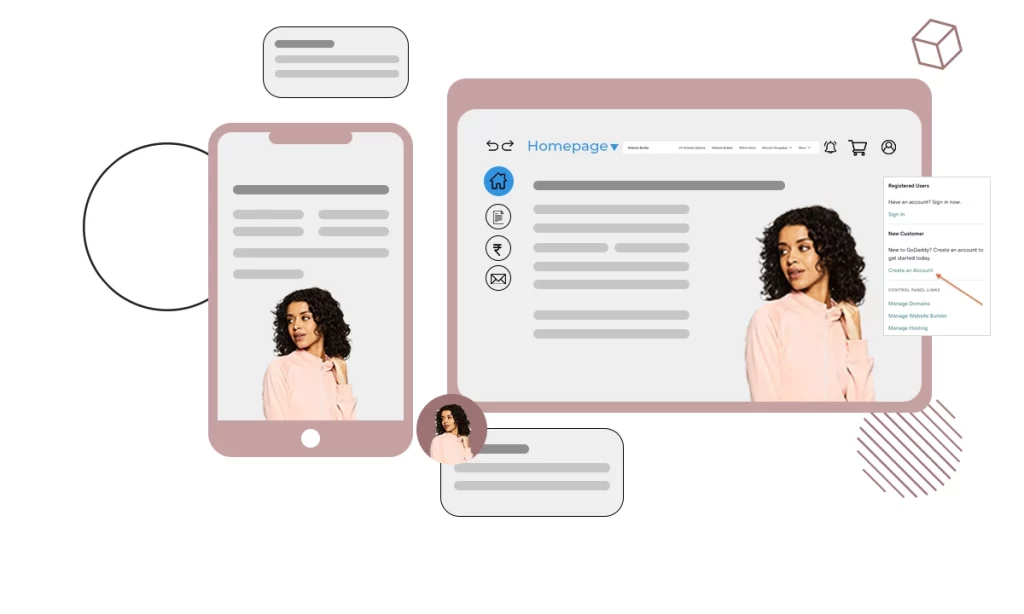
- Features: Make sure the website builder supports all eCommerce features you need to start selling online, such as a shopping cart, inventory management, and payment processing.
- Templates & Plugins: Opt for an eCommerce Website Builder that offers a wide variety of design templates and plugins, or the ability to customize your design.
- User-friendly interface: The eCommerce Website Builder should have an interface that can be easy to use, even for people with no technical skills to use.
- SEO and marketing: Mostly all the eCommerce Website Builder offers SEO and marketing tools to help improve your website’s visibility in search engines and promote your products.
- Integrations: Check whether the website builder can integrate with other platforms such as payment gateway, shipping & delivery, email marketing, social media, and accounting software.
- Scalability: Consider the scalability of the website builder, over time when your business grows, you may need more advanced features.
- Cost: Compare the cost of different website builders and select one that fits your budget.
- Drag and Drop Design: Making small changes to your website could mean editing codes for hours. Recent eCommerce Website Builder can make changes in the font, colour, etc. of your website or move one of your site’s design elements, simply by dragging it to its new location and dropping it into place.
Section 2: Popular eCommerce Website Builders and Their Pros and Cons

Creating an eCommerce Website is a requisite for modern-age businesses, this might sound intimidating but a good eCommerce website builder makes it easy to create an online store, process payments, fulfill orders, and drive traffic to your site. With plentiful eCommerce site builders available today, picking the one that suits your business idea best may seem like a daunting task. This eCommerce Website Builder comparison dives into the pros and cons of top platforms and provides detailed insight to help you figure out what platform is best for your eCommerce business.
1. Shopify
| Pros | Cons |
| Easy-to-use, user-friendly solution | Relatively costlier than others |
| Customizable design and a variety of themes | Dependency on Shopify Developers for customizations and integrations |
| Offers a large number of third-party app integrations | Limited customer support, available only on chat and email. |
| Built-in promotion and marketing tools | Difficult to export all your data and migrate it to a new platform |
Pricing: Shopify offers a free trial of 14 days and you can extend your free trial for an additional 3 months for ₹20 INR/month.
Basic: ₹1,994/month
Shopify: ₹7,447/month
Advanced: ₹30,164/month
Source: https://www.shopify.com/in/pricing
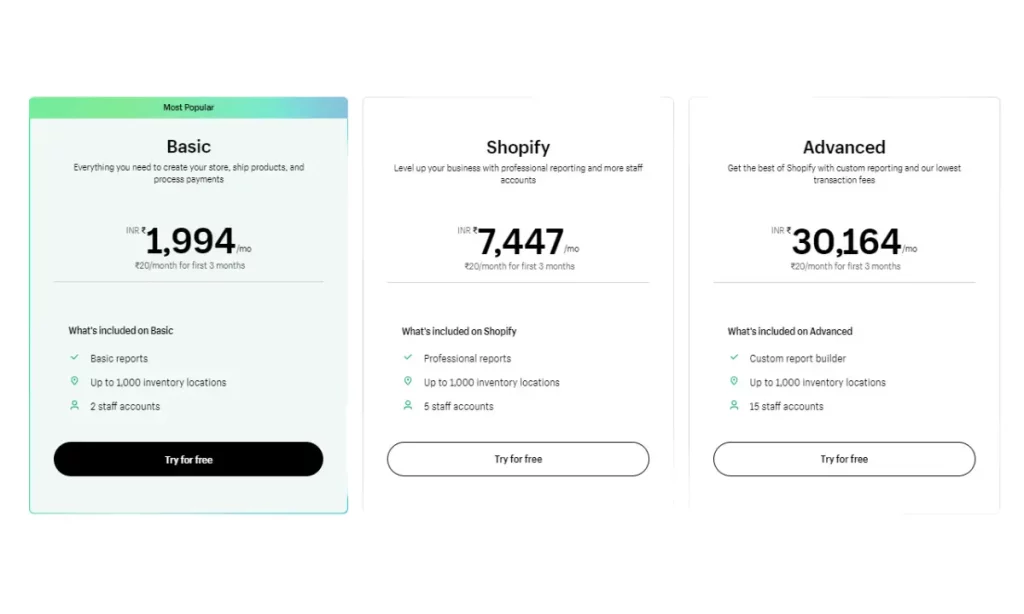
2. Unizap
| Pros | Cons |
| Variety of highly customisable themes for a professional-looking website | Lesser plugin availabilities |
| Extensive features that suit all types of businesses | Does not support vernacular language yet |
| 24/7 customer support on call, email and in-app | Does not facilitate selling in multiple currencies yet. |
| Extensive integration capability to any third-party platform |
Other than this Unizap has many other unique advanced features that you can check out here.
Pricing: Unizap offers a fully free community pack which has all the basic needs for a new online business.
Starter: ₹2999 (quarterly)
Expert: ₹7599 (quarterly)
Professional: ₹29999 (quarterly)
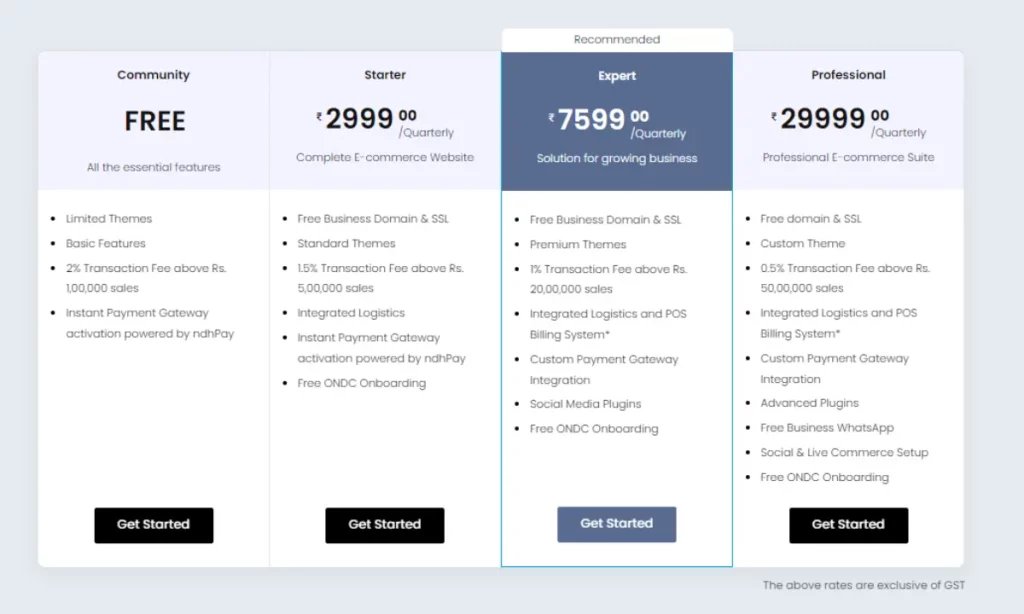
Source: https://unizap.ai/pricing/
3. BigCommerce
| Pros | Cons |
| Scalable solution, suited for both small and big businesses | Relatively expensive compared to other eCommerce platforms |
| Strong in-SEO support | App Dependency on third-party apps |
| Comprehensive and user-friendly features | It can take some time to learn all of the features and capabilities of BigCommerce |
| Suitable for selling on multiple channels. | Plans include an annual sales threshold, beyond which you will be upgraded to a higher plan. |
Pricing: All of the plans come with a 15-day free trial, so you can try out the platform before committing to a paid plan.
Standard Plan: $29.95/month
Plus Plan: $79.95/month
Pro Plan: $299.95/month
Enterprise Plan: The Enterprise plan is designed for large businesses with high-volume sales and custom requirements. Pricing for the Enterprise plan is custom, and you will need to contact BigCommerce directly to get a quote.
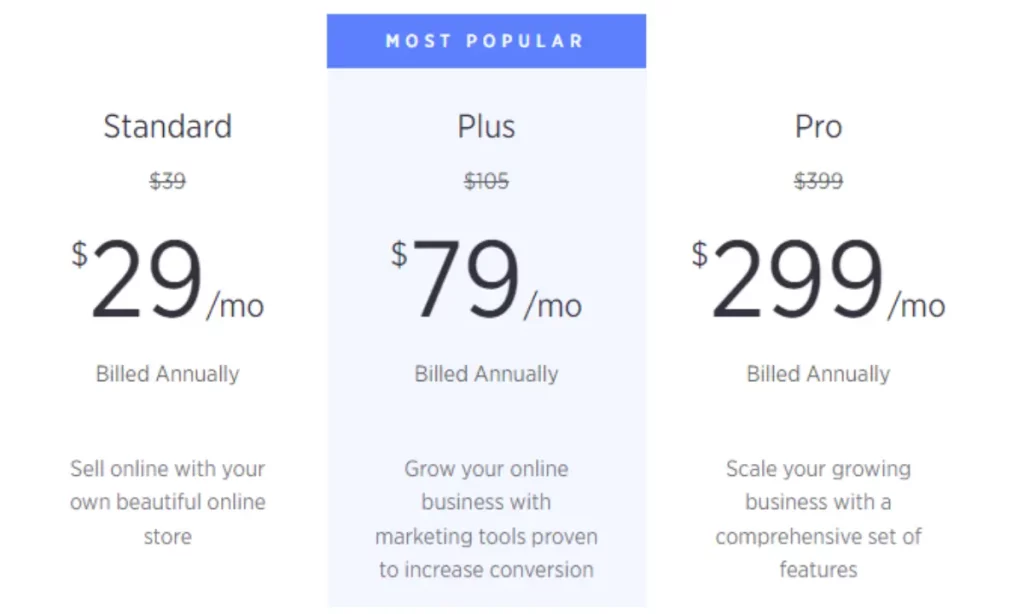
Source: https://www.bigcommerce.com/essentials/pricing/
4. WooCommerce
| Pros | Cons |
| Open source so you can modify the source code | Technical expertise required for customisations |
| Large user community providing support, plugins, and extensions | Customer support is limited to the WooCommerce community |
| Scalable, it can grow with a business as its needs and customer base expands | Hosting and security are on the businesses themselves |
| Cost-effective for small businesses | Requires a WordPress website |
Pricing: WooCommerce is a free and open-source e-commerce plugin for WordPress. But WordPress hosting may take $120 per year on average. A Domain name is around $10 – $20 per year. Everything else’s cost such as payment gateways and other integrations can vary depending on the developer and features included. It can range from a few tens of dollars to hundreds of dollars.
5. Ecwid
| Pros | Cons |
| Easy to use | Limited customer support |
| Multi-channel selling | Limited design customization |
| Mobile responsive | Limited features compared to others |
| PCI DSS compliant, it meets the industry’s highest security standards. | Limitation on the number of products that can be added to each plan |
Pricing: There’s a free plan that allows you to list up to 10 products and sell them through various channels, including social media and your website.
Venture: ₹ 889/ month
Business: ₹ 1649/ month
Unlimited: ₹ 4990/ month
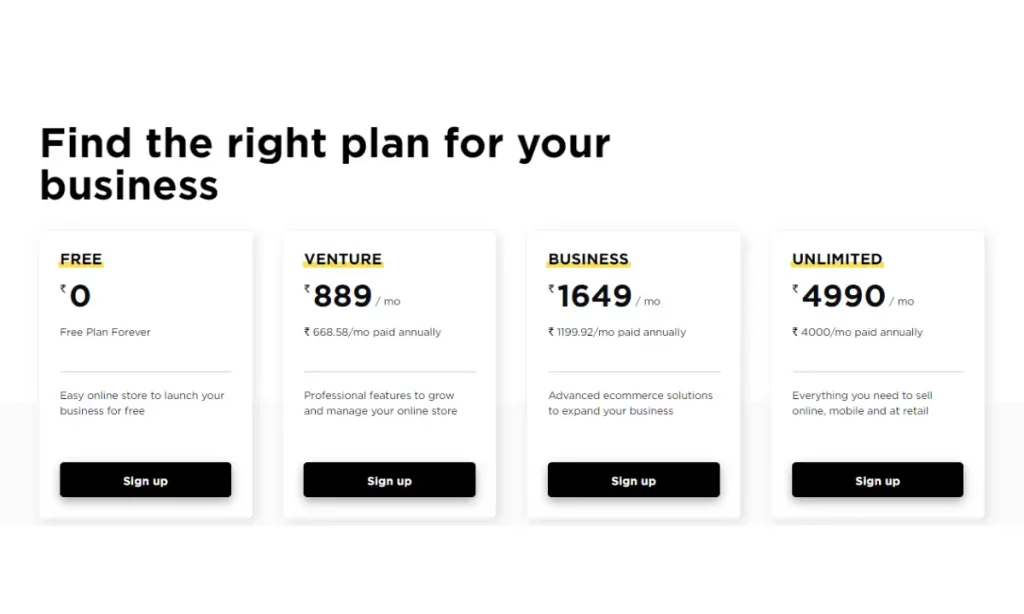
Source: https://www.ecwid.com/in/pricing
Section 3: Tips for optimizing your eCommerce Website for Search Engine Optimization (SEO) and user experience
For today’s competitive online environment where around 68% of online experiences initiate searching on Google, eCommerce website optimization is a requisite to reach the widest audience possible. Search engine results pages (SERPs) usually include organic search results, paid search and pay-per-click (PPC) ads. SEO ranking position on a SERP can be highly viable since users are more likely to click on results at the top of the page. If a store sells products that don’t show up on SERPs then businesses will miss out on qualified and interested e-commerce clients. Your store with all the products has to be findable on the internet.
The positive effects of optimizing your eCommerce Website for SEO and user experience are
- Increased Brand Credibility
- Improved user experience
- Reduced costs
- Increased traffic
Here are the tips for optimizing your eCommerce Website from scratch for SEO and user experience to beat the competition and rank higher to get increased traffic to your site and as a result more customers.
1. Use Keywords all through Your Content
SEO-friendly keywords are critical for improving your eCommerce Website’s position on search engine result pages (SERPs).
After a considerable amount of keyword research, write content, and incorporate relevant keywords naturally and strategically to help search engines recognize what products your eCommerce website is selling.
Additionally, consider using tools like Google Trends to better understand popular topics and how often people search for them over time.
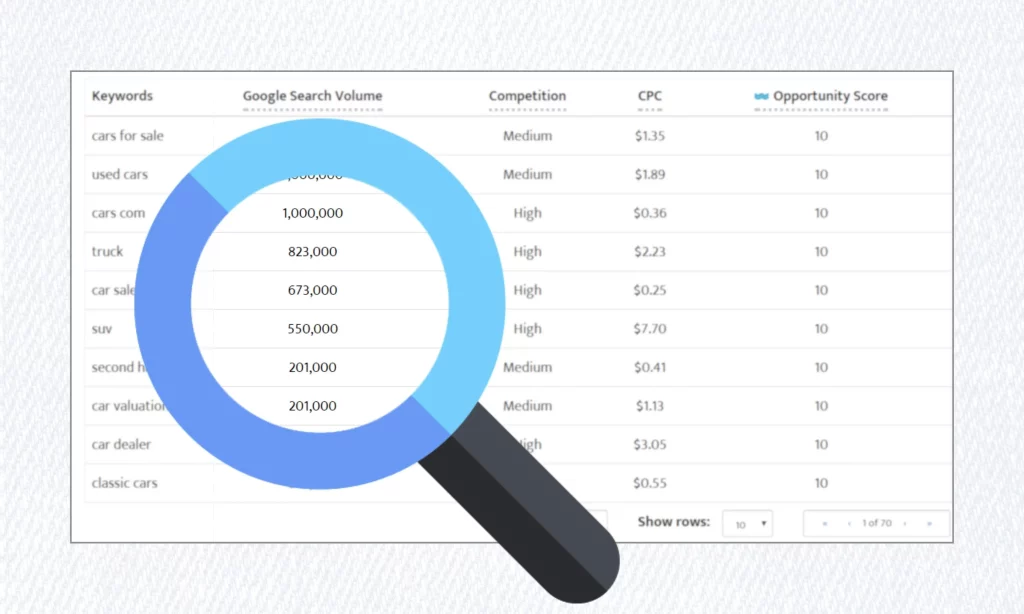
2. Use Header Tags
While creating an SEO-friendly website use header tags appropriately. They are HTML elements that give structure and meaning to the web page’s content and help search engines understand its content.
Header tags consist of <h1> to <h6> HTML elements. <h1> and <h2> need special focus as they are used for the content’s title and headings. Keywords appropriate for your business include them in tags accordingly.
Also include relevant SEO keywords to other headers while optimizing all the <h1> tags. This is to improve your SEO rankings as the search engine crawlers will know that this page contains content related to those terms and be able to accurately index your eCommerce site. This will also improve your page ranking on the SERPs, enabling you to reach the right audience.
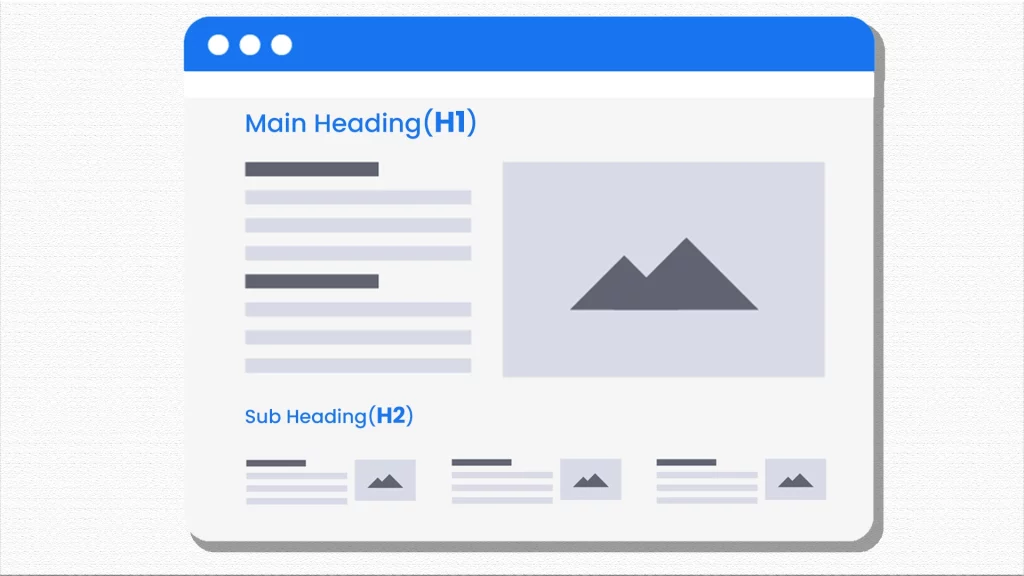
3. Have a Clean URL Structure
A clean URL structure is essential to create an SEO-friendly website that is easy to read, simple to understand, and related to the page’s context.
Having SEO-friendly URLs helps search engines use URLs to crawl your website more efficiently and accurately, and index websites, position your site better in the search results.
4. Include Keyword-Rich Anchor Text in Your Links
Including keyword-rich anchor text in your links is a search engine optimization (SEO) strategy that can help to improve the visibility and ranking of your website in search engine results pages (SERPs).
Anchor text is the clickable text in a hyperlink that links to another webpage or website. When you use keyword-rich anchor text, you include relevant keywords or phrases that accurately describe the content of the linked page.
Search engines use anchor text as a signal to determine the relevance and authority of the linked page. By including keyword-rich anchor text, you can help search engines understand what the linked page is about and improve the chances of the page ranking higher for relevant search queries.
However, it is important to use anchor text strategically and avoid overusing keywords or using spammy tactics. Instead, use natural and descriptive anchor text that accurately reflects the content of the linked page.
In addition to using keyword-rich anchor text, other SEO strategies that can help to improve your website’s ranking in search results include creating high-quality content, optimizing your website’s structure and design, building quality backlinks, and improving page load speed and mobile-friendliness.
Overall, including keyword-rich anchor text in your links can be a valuable SEO strategy to improve the visibility and ranking of your website in search results. However, it is important to use anchor text strategically and avoid spammy tactics to avoid penalties from search engines.
5. Make Sure the Website Is Mobile-Friendly
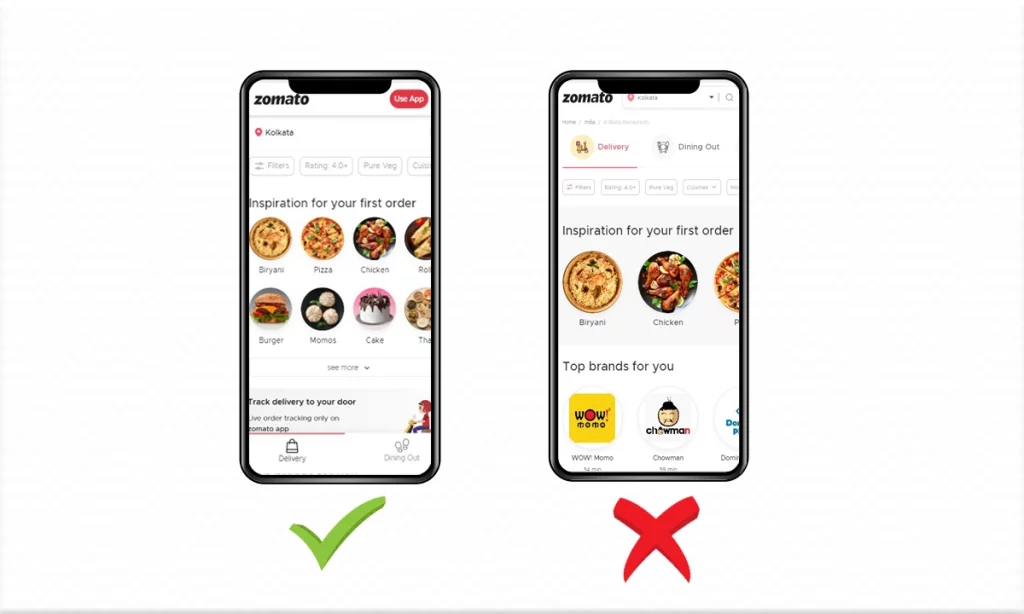
Making sure your website is mobile-friendly is crucial in today’s digital landscape, as more and more people are using their mobile devices to browse the internet. A mobile-friendly website is designed to work seamlessly on a range of mobile devices, including smartphones and tablets.
There are several reasons why having a mobile-friendly website is important. First, a mobile-friendly website can provide a better user experience for visitors, as the site will be optimized for the smaller screens and touch interfaces of mobile devices. This can lead to increased engagement, longer site visits, and a higher likelihood of visitors returning to your site.
Second, having a mobile-friendly website can improve your search engine rankings. Google and other search engines have algorithms that prioritize mobile-friendly websites, so having a mobile-friendly site can improve your visibility in search results and drive more traffic to your site.
To ensure your website is mobile-friendly, there are several key factors to consider. First, make sure your website is designed with a responsive layout that adapts to different screen sizes and resolutions. This will ensure that your site looks and works well on all mobile devices.
Second, optimize your site’s loading speed, as mobile users are often on slower networks and may not have the patience to wait for slow-loading pages. This can be done by optimizing images and other media, minimizing the use of large files and plugins, and using caching and other optimization techniques.
Finally, make sure your site’s content and functionality are accessible on mobile devices. This means ensuring that all features, such as navigation menus and forms, work well on touchscreens and that all content is legible and easy to read on smaller screens.
Overall, ensuring that your website is mobile-friendly is essential for providing a positive user experience, improving search engine rankings, and driving traffic and engagement to your site.
6. Optimize Images
Optimizing images for your eCommerce website is important for several reasons. First, high-quality images can help to showcase your products and improve the overall user experience for your visitors. Second, optimized images can help to improve the speed and performance of your website, which is important for both user experience and search engine optimization.
Large image files can slow down your website’s loading time, which can negatively impact user experience and search engine rankings. Use image compression tools to reduce the file size of your images without sacrificing quality.
Use descriptive file names that include relevant keywords, such as the product name, colour, or size. This can help improve the visibility of your products on search engine results pages.
Alt tags provide text descriptions for images and are important for accessibility and SEO. Use descriptive alt tags that accurately describe the image and include relevant keywords.
Use images with the appropriate dimensions for your website’s design to avoid stretching or distorting the images. This can help to maintain the quality and clarity of your images.
7. Make Sure Your Web Pages Load Faster
As mentioned before, large image files can slow down your website’s loading time. To optimize images, compress them to reduce their file size without sacrificing quality.
The more https requests your website needs to make to load a page, the slower the page will load. Reduce the number of requests by minimizing the use of large files, using CSS and JavaScript files efficiently, and reducing the number of plugins and external scripts.
A Content Delivery Network (CDN) is a network of servers that are located in different geographic locations around the world. By using a CDN, you can reduce the distance between your website’s server and the user’s browser, which can help to speed up page load times.
Caching can help to speed up page load times by storing frequently accessed data on the user’s device or in their browser. This can reduce the number of requests your website needs to make to load a page.
Optimizing your website’s code can help to reduce page load times. Use minification tools to remove unnecessary code and reduce file sizes, and optimize your website’s HTML, CSS, and JavaScript code for faster loading.
The hosting provider you choose can have a significant impact on your website’s loading time. Choose a hosting provider that offers fast load times and good uptime.
8. Promote Your Content Using Social Media

Share your eCommerce website content on social media to increase its visibility and drive traffic to your site. This will help you build backlinks to your site, which is a key factor in SEO.
Use relevant hashtags to increase the visibility of your content and attract a larger audience. Use tools like Hashtagify to find popular and trending hashtags in your niche.
Engage with your followers by responding to their comments, liking their posts, and sharing their content. This will help you build a relationship with your audience and improve your user experience.
Optimize your social media profiles by including a link to your eCommerce website in your bio, using high-quality images and logos, and adding a description that accurately describes your brand. This will help you improve your SEO and user experience by making it easier for users to find and identify your brand.
Use social media analytics tools to track your social media performance and identify which content and platforms are driving the most traffic to your site. This will help you optimize your social media strategy and improve your SEO and user experience.
Collaborate with influencers in your niche to reach a larger audience and improve your brand awareness. This can help you build backlinks to your site, which is a key factor in SEO.
9. Use Google Tools
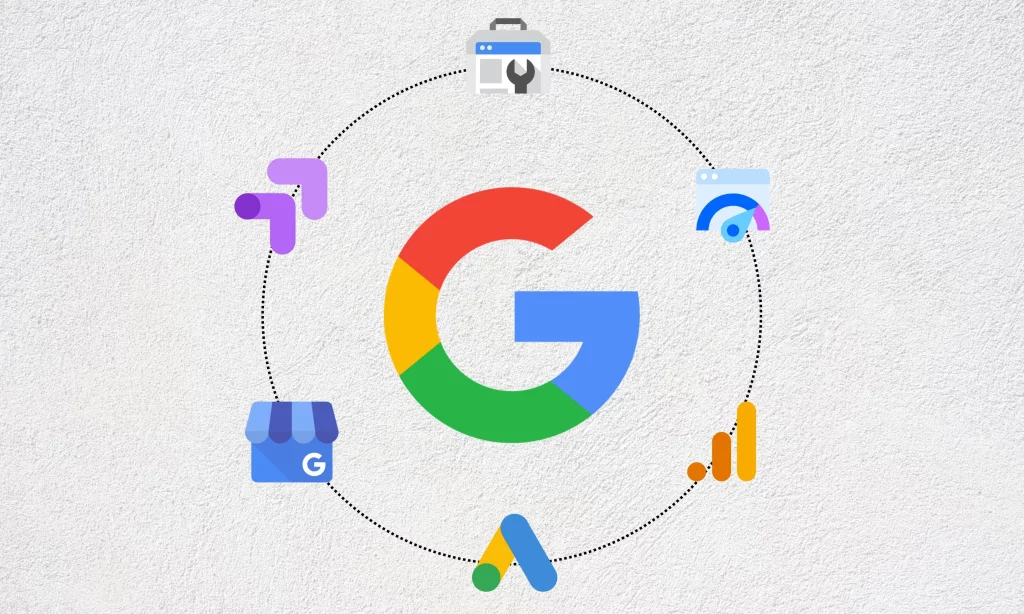
Google Search Console: Use Google Search Console to monitor and improve your website’s presence in Google search results. You can use it to identify technical issues, optimize your content, and measure your site’s search performance.
Google Analytics: Use Google Analytics to track your website’s traffic and gain insights into your visitors’ behaviour. You can use it to identify which pages and products are popular, measure your conversion rates, and optimize your user experience.
Google My Business: Use Google My Business to manage your business’s online presence and improve your local SEO. You can use it to manage your business information, respond to customer reviews, and attract more customers to your site.
Google PageSpeed Insights: Use Google PageSpeed Insights to measure your website’s page speed and identify opportunities for improvement. You can use it to optimize your images, minify your code, and improve your site’s load times.
Google Optimize: Use Google Optimize to conduct A/B testing and multivariate testing on your website. You can use it to test different page elements, such as headlines, images, and calls to action, and identify which variations perform better.
Google Ads: Use Google Ads to promote your eCommerce website on Google search results, YouTube, and other Google properties. You can use it to target specific keywords, demographics, and locations, and measure your ad performance using conversion tracking.
10. Organize the Site Code
Use semantic HTML: Use semantic HTML to structure your website’s content and improve its accessibility. This will help search engines understand your website’s structure and improve its search ranking.
Use CSS for styling: Use Cascading Style Sheets (CSS) to separate your website’s design from its content. This will make it easier to update your website’s design without changing its content.
Use JavaScript sparingly: Use JavaScript sparingly and make sure it’s optimized for speed. Too much JavaScript can slow down your website’s load times and negatively impact your user experience and search ranking.
Use a content management system (CMS): Use a CMS, such as WordPress to manage your website’s content and structure. This will make it easier to update your website and improve its SEO.
Minimize https requests: Minimize the number of https requests by combining CSS and JavaScript files, compressing images, and using a content delivery network (CDN). This will improve your website’s load times and user experience.
Optimize your website for mobile: Optimize your website for mobile by using a responsive design and optimizing your images and code for mobile devices. This will improve your user experience and search ranking.
11. Add Internal Links
Use descriptive anchor text: Use descriptive anchor text for your internal links to help search engines understand the content of your pages. This will also help users to understand what they can expect to find when they click on a link.
Link to relevant pages: Link to relevant pages within your website to help users navigate your website and find the information they need. This will also help search engines understand the structure of your website and improve its search ranking.
Use a logical structure: Use a logical structure for your internal links to make it easy for users to navigate your website. For example, you could organize your links by topic or category.
Link to product pages: Link to your product pages from relevant content on your website. This will help users discover your products and increase your website’s conversion rate.
Use breadcrumb navigation: Use breadcrumb navigation to show users where they are in your website’s structure and make it easy for them to navigate back to previous pages.
Regularly review and update your internal links: Regularly review and update your internal links to ensure they are still relevant and useful for your users. This will also help search engines understand the structure of your website and improve its search ranking.
12. Optimize the Title Tags and Meta Descriptions
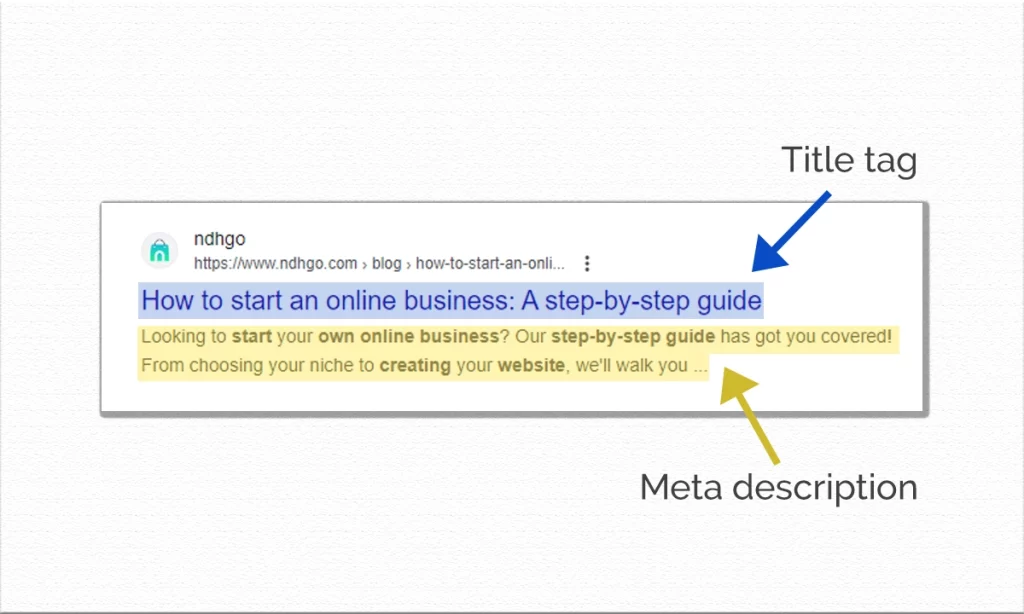
Use descriptive titles: Use descriptive titles that accurately reflect the content of your pages. This will help search engines understand the content of your pages and improve their search ranking.
Include keywords: Include relevant keywords in your titles to improve their search ranking. However, be careful not to stuff your titles with too many keywords, as this can negatively impact your search ranking.
Keep titles concise: Keep your titles concise, ideally between 50-60 characters. This will ensure they are fully displayed on search engine results pages (SERPs) and improve their click-through rate.
Write compelling Meta descriptions: Write compelling Meta descriptions that accurately describe the content of your pages and entice users to click through to your website. This will also improve your website’s click-through rate and search ranking.
Keep Meta descriptions concise: Keep your Meta descriptions concise, ideally between 150-160 characters. This will ensure they are fully displayed on search engine results pages (SERPs) and improve their click-through rate.
Use unique titles and Meta descriptions: Use unique titles and Meta descriptions for each page on your website. This will ensure that each page is accurately represented in search engine results pages (SERPs) and improve their click-through rate and search ranking.
13. Use Images and Videos to Enhance the Content
Use high-quality images and videos: Use high-quality images and videos to make your website look professional and engaging. Poor-quality images and videos can negatively impact the user experience.
Optimize images for SEO: Optimize your images for SEO by using descriptive file names and alt tags. This will help search engines understand the content of your images and improve your website’s search ranking.
Use relevant images: Use relevant images that accurately represent the content of your pages. This will also help search engines understand the content of your pages and improve their search ranking.
Add captions and descriptions: Add captions and descriptions to your images and videos to provide additional context and improve the user experience.
Use videos to showcase products: Use videos to showcase your products and provide users with a more detailed look at them. This can also help improve your website’s conversion rate.
Use videos to provide tutorials: Use videos to provide tutorials on how to use your products. This can help users understand your products better and improve their overall experience with your website.
14. Update Your Content Regularly
Add new products: Regularly add new products to your eCommerce website to keep it fresh and up-to-date. This can also help improve your website’s search ranking.
Add blog posts: Adding blog posts to your eCommerce website is a great way to provide users with valuable information and improve your website’s search ranking. Make sure your blog posts are well-written and informative.
Update product descriptions: Regularly update your product descriptions to ensure they are accurate and up-to-date. This can also help improve your website’s search ranking.
Refresh website copy: Regularly refresh your website copy to ensure it is up-to-date and engaging. This can also help improve your website’s search ranking and user experience.
Add customer reviews: Adding customer reviews to your eCommerce website is a great way to provide social proof and improve your website’s conversion rate. Make sure to regularly add new reviews to keep them up-to-date.

Optimize for seasonal events: Optimize your eCommerce website for seasonal events, such as holidays or special occasions. This can help improve your website’s search ranking and drive more traffic to your website.
Section 4: Common mistakes to avoid when setting up your eCommerce website
Using an eCommerce Website Builder can make the process of setting up an online store easier, but there are still some common mistakes that should be avoided. Here are some common mistakes to avoid when setting up your eCommerce website using an eCommerce Website Builder:
Choosing the wrong website builder: There are many eCommerce website builders available, and it’s important to choose one that is suited to your business needs. Researching different website builders and comparing features, pricing, and customer support can help you make an informed decision.
Not customizing the website: While eCommerce Website Builders offer templates and pre-designed themes, it’s important to customize your website to make it unique and visually appealing to your target audience. Failing to customize your website can make it look generic and unprofessional.
Poor website design: Similar to setting up an eCommerce website from scratch, using a website builder with a poor design, slow loading times, and a confusing layout can turn off potential customers and negatively impact your website’s ranking on search engines. Ensure your chosen eCommerce website builder offers professional web design and user experience options.
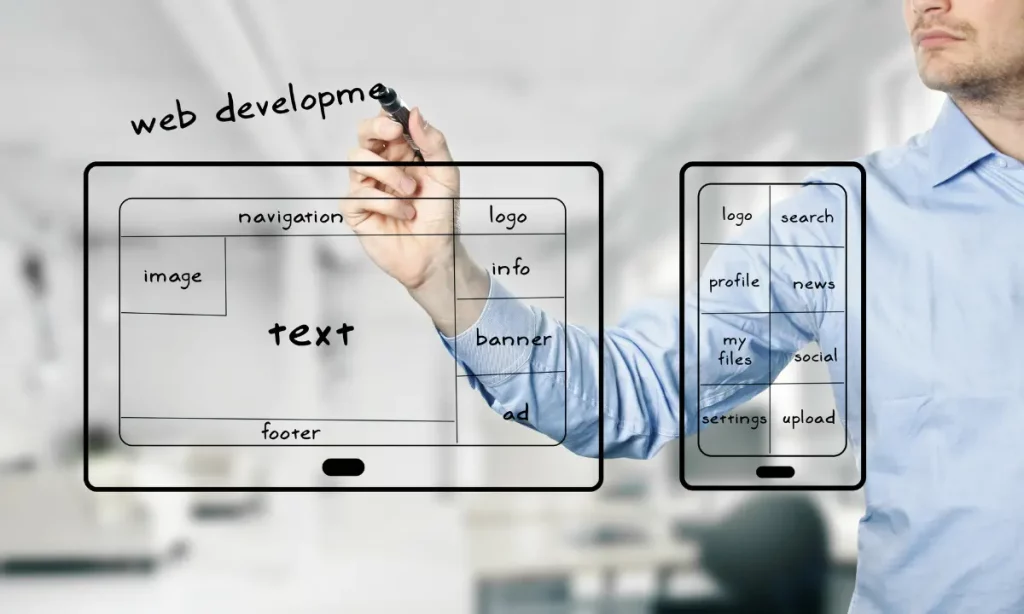
Limited payment options: eCommerce websites must offer multiple payment options to customers, including credit cards, PayPal, and other secure payment methods. Failing to offer these payment options can result in lost sales and a negative customer experience.
Inadequate product descriptions: Similar to setting up an eCommerce website from scratch, providing detailed, accurate, and engaging product descriptions is critical to eCommerce success. Ensure your chosen eCommerce website builder offers features such as product description templates or fields to allow for this.
Ignoring mobile responsiveness: As more customers are shopping on mobile devices, it’s important to ensure your eCommerce website is mobile-responsive. Failing to optimize your website for mobile devices can negatively impact your website’s ranking on search engines and result in lost sales.
By avoiding these common mistakes, eCommerce website builders can increase their chances of success and establish themselves as reputable, reliable online retailers.
Section 5: Adding Products and Managing Your Store
Tips for Organizing and categorizing your products
Organizing and categorizing your products in your eCommerce website is crucial to providing a positive user experience and helping customers find what they are looking for quickly and easily. Here are some tips for organizing and categorizing your products using an eCommerce website builder:
Use clear and descriptive category names: Use an eCommerce Website Builder that enables you to give category names that are clear and descriptive to help customers understand what products are included in each category. Avoid using vague or confusing category names that may confuse customers.
Create subcategories: Subcategories can help further categorize your products and make it easier for customers to find what they are looking for. For example, if you sell clothing, you might have categories for men’s, women’s, and children’s clothing, and then subcategories for shirts, pants, and accessories.
Use filters: Filters allow customers to narrow down their search results by specific criteria, such as price range, colour, size, and brand. Ensure your chosen eCommerce website builder allows for this feature.
Prioritize best-sellers and new arrivals: Featuring best-sellers and new arrivals on your homepage or category pages can help customers discover popular products and encourage them to make a purchase.
Use images and videos: High-quality images and videos can help customers visualize your products and make informed purchasing decisions. Ensure your chosen eCommerce website builder offers options to display multiple images or videos of each product.
Implement search functionality: Search functionality is crucial for eCommerce websites, allowing customers to quickly find products they are interested in. Ensure your chosen eCommerce website builder offers robust search functionality, including the ability to search by product name, category, or keyword.
Section 6: Strategies for Pricing and Promoting your products
There are several strategies you can use to price and promote your products effectively on your eCommerce website using a website builder. Here are some of the most effective strategies:
Competitive Pricing: Research your competitors and make sure your prices are competitive. Offer special discounts and deals to attract more customers.
Product Bundling: Bundle your products together and offer them at a discounted price. This will encourage customers to buy more and increase your revenue.
Upselling and Cross-Selling: Use upselling and cross-selling techniques to encourage customers to purchase additional products. This can be done by offering related products or accessories at checkout.
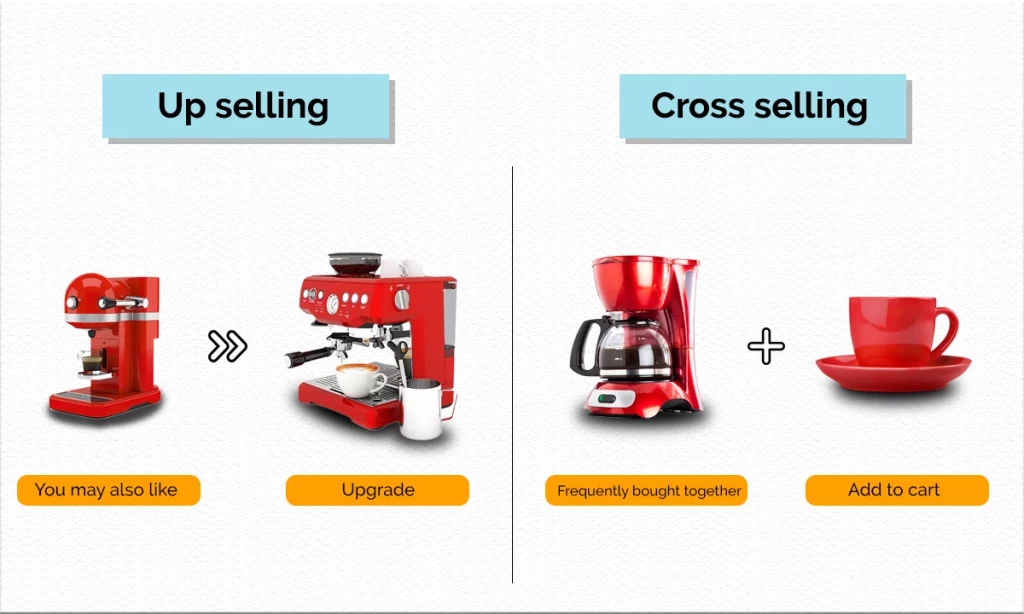
Free Shipping: Offer free shipping to customers who spend a certain amount of money on your website. This can be an effective way to increase sales and reduce cart abandonment rates.
Limited-Time Offers: Use limited-time offers to create a sense of urgency and encourage customers to make a purchase. This can be done by offering a discount or promotion for a limited time only.
Email Marketing: Use email marketing to promote your products and encourage repeat business. Send out newsletters and promotional emails to keep customers informed about your products and special offers.
Conclusion
There are several benefits to using an eCommerce Website Builder to create an online store, from user-friendly, intuitive interfaces that make it easy for anyone to create an online store without the need for coding or technical skills. An eCommerce Website Builder offers affordable pricing plans that can fit within any budget. They offer a wide range of customizable templates and designs, allowing you to create a unique and professional-looking online store that reflects your brand. Ensure that your website is optimized for mobile devices, providing a seamless experience for your customers who are shopping on the go. eCommerce website builders often come with built-in security features, such as SSL certificates and secure payment gateways, which ensure that your customers’ personal and financial information is protected.
Many eCommerce website builders offer integrations with popular tools and platforms, such as social media, email marketing, and inventory management systems, making it easier to manage and grow your business.
Overall, using an eCommerce website builder can save time, money, and effort while providing you with the necessary tools to create a successful online store.
As more and more consumers turn to online shopping, having an online store has become essential for businesses to stay competitive and grow their customer base. With an online store, businesses can reach customers beyond their local area and tap into a global market.
Online shopping offers customers the convenience of shopping from anywhere at any time, which can lead to increased sales and customer loyalty. At the same time, running an online store can be more cost-effective than running a physical store, as there are no rent, utilities, or staffing costs to worry about.
An e-commerce website also allows businesses to track customer behaviour and preferences, providing valuable insights that can inform marketing and sales strategies. It can also be easily updated and adapted to reflect changing customer needs and trends, allowing businesses to stay relevant and competitive in a rapidly evolving market.
An e-commerce website can increase brand visibility and awareness, as customers are more likely to share products and review online with friends and family.
Overall, creating an online store can be a smart move for businesses looking to expand their reach, reduce costs, and stay competitive in an increasingly digital world. With the help of eCommerce website builders and other online tools, creating an online store has never been easier or more accessible.
Unizap can help businesses succeed in the eCommerce world by offering a comprehensive suite of eCommerce tools and services. From website design and development to payment processing and shipping management, Unizap provides everything businesses need to create and manage a successful online store. Unizap also offers marketing and advertising services to help businesses reach new customers and grow their sales. With Unizap’s help, businesses can focus on what they do best – providing great products and services – while leaving the eCommerce management to the experts.